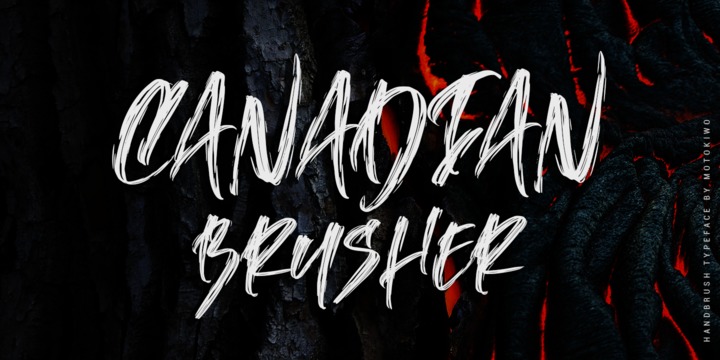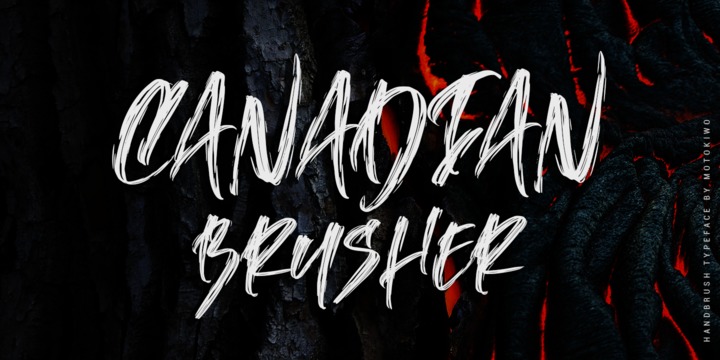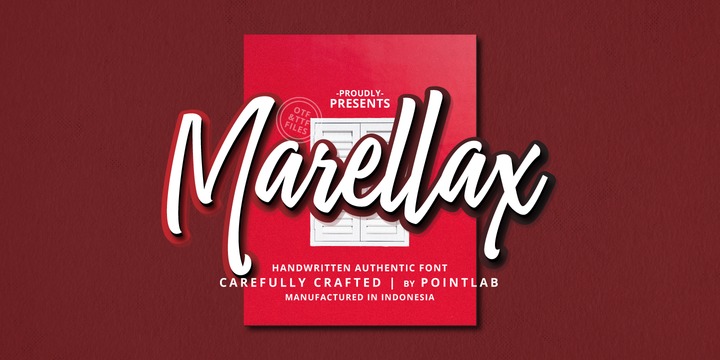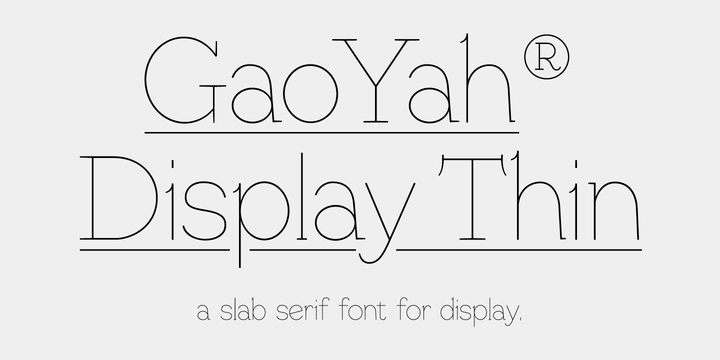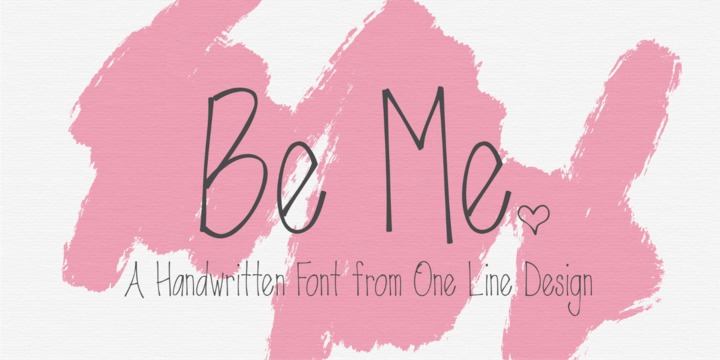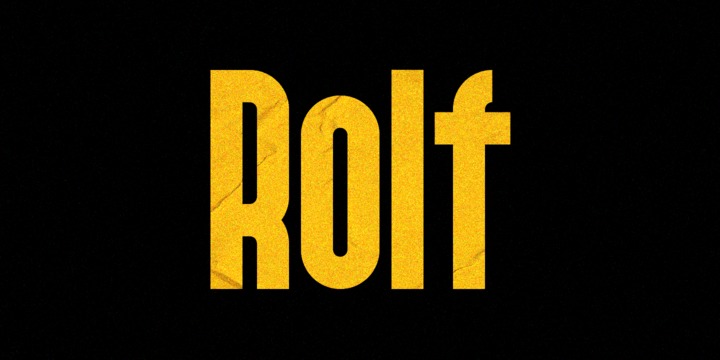|
|
Baritta is a modern script font made with brushes and ink, thick and irregular lines. It contains the complete set of lowercase, uppercase, alternative, binder, punctuation, numbers, and multilingual support. Get inspiration from the preview above.
Baritta is perfect for use in watercolor designs or bold handwriting styles, such as blog headings, branding, t-shirts, weddings, social media, product design, stationery, advertisements, clothing, cover books, business cards, greeting cards, branding, merchandise, invitations and handmade quotes and more.
Baritta features alternative OpenType styles, binders and international support for most Western Languages included. To enable the OpenType Stylistic alternative, you need a program that supports OpenType features such as Adobe Illustrator CS, Adobe Indesign & CorelDraw X6-X7, Microsoft Word 2010 or newer versions.
How to access all alternative characters using Adobe Illustrator:
https://www.youtube.com/watch?v=XzwjMkbB-wQ
Baritta is coded with Unicode PUA, which allows full access to all additional characters without having special design software. Mac users can use the Font Book, and Windows users can use the Character Map to view and copy one of the additional characters to paste into your favorite text editor / application.
How to access all alternative characters, using Windows Character Map with Photoshop:
https://www.youtube.com/watch?v=Go9vacoYmBw
If you need help or have questions, please let me know. I am happy to help :) Thank you & Happy Designing!
Download Baritta Script Font Family From madjack.font